エラー解消方法の備忘録_φ(・_・ )
発生したエラー
“Navigation Controller“ is unreachable because it has no entry points, and no identifier for runtime access via -[UIStoryboard instantiateViewControllerWithIdentifier:]. [9]
翻訳
「NavigationController」にはエントリポイントがなく、-[UIStoryboard instanceiateViewControllerWithIdentifier:]を介したランタイムアクセスの識別子がないため、到達できません。 [9]
原因
「NavigationController」のエントリポイント設定がない
![]()
解決手順
エラーメッセージに表示されている「SupplierDetail.storyboard」のNavigationControllerに
「NavigationController」のエントリポイントの設定をします!
・該当のstoryboardを開いたら、右上の⚠️ボタン > エラー文言 の順でクリック
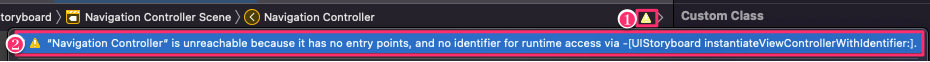
・上記手順でNavigationController が選択されたら Identity Inspector から Storyboard ID を設定する
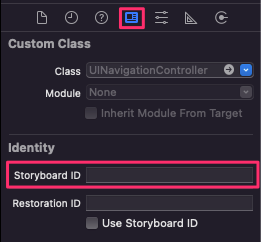
「Use Storyboard ID にチェックをつける」という記事もありましたが、
自分はチェックをつけないでも解消しました!
参考サイト
https://teratail.com/questions/19015
https://stackoverflow-com.translate.goog/questions/13531035/xcode-scene-is-unreachable-due-to-lack-of-entry-points-but-cant-find-it/29680862?_x_tr_sl=en&_x_tr_tl=ja&_x_tr_hl=ja&_x_tr_pto=sc
https://qiita.com/ShinokiRyosei/items/bf18aba49c8a2d9d8d55
https://swift-ios.keicode.com/ios/initialization-sequence.php
![【Warning】Swift Compiler Warning:Setter for ‘statusBarStyle’ was deprecated in iOS 9.0: Use -[UIViewController preferredStatusBarStyle]](https://disneyprogramming.info/wp-content/uploads/2022/01/Swift_thumbnail_Error_Warning_copyright-730x410.jpg)





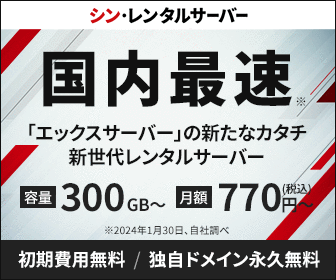




コメントを書く
コメントを投稿するにはログインしてください。