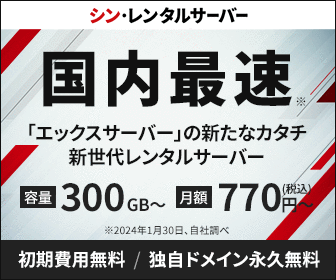エラー解消方法の備忘録_φ(・_・ )
発生したエラー
XcodeでRunしようとしたら以下エラーが表示されました。
Failed to start launchd_sim: could not bind to session, launchd_sim may have crashed or quit responding

翻訳
launchd_sim の起動に失敗しました: セッションにバインドできませんでした、 launchd_sim がクラッシュしたか応答を終了した可能性があります。
原因
スティッキービットの設定が出来ていない場合に表示されるエラー
以下のターミナルコマンドで実行権部分の確認をします。
ls -ld /private/tmp
drwxr-xr-x 11 root wheel 352 5 10 16:31 /private/tmp
文頭の「drwxr〜」の最後の文字が「t」になっていれば、
スティッキービットの設定が出来ています。
上記は「x」になっているので、設定ができていないようです。
スティッキービットとは、
UNIX系OSのファイルシステムで設定される特殊なアクセス権の一つであり、
主にディレクトリに対して設定します。
解決手順
・以下コマンドで「tmp」ディレクトリにスティッキービット設定をする
sudo chmod 1777 /tmp
・設定できたか確認
ls -ld /private/tmp //結果: drwxrwxrwt 19 root wheel 608 5 10 16:50 /private/tmp
「drwxr〜」の最後の文字が「t」になっていればOKです!
参考サイト
https://gist.github.com/takaishota/4f881fe019940281c8f417554f686457
https://developer.apple.com/forums/thread/667088
https://stackoverflow.com/questions/65172944/when-running-on-older-ios-simulator-error-failed-to-start-launchd-sim-could-n
https://stackoverflow.com/questions/40238266/launchd-sim-crashing-could-not-create-temporary-state-directory
https://kazmax.zpp.jp/linux_beginner/stickybit.html