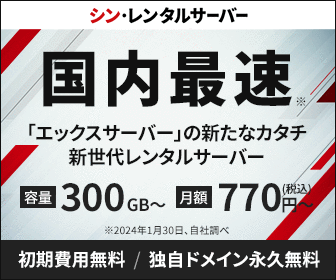エラー解消方法の備忘録_φ(・_・ )
発生したエラー
The document “BarcodeVCStoryboard.storyboard” could not be opened. Multiple elements have the IDs “ZR1-sG-pyp”, “mia-Rh-5NA”, “sia-0Z-H1S”, and “zYN-u1-vvC”
This may be due to an invalid source control merge. If available, consider reviewing the merge history of this document.
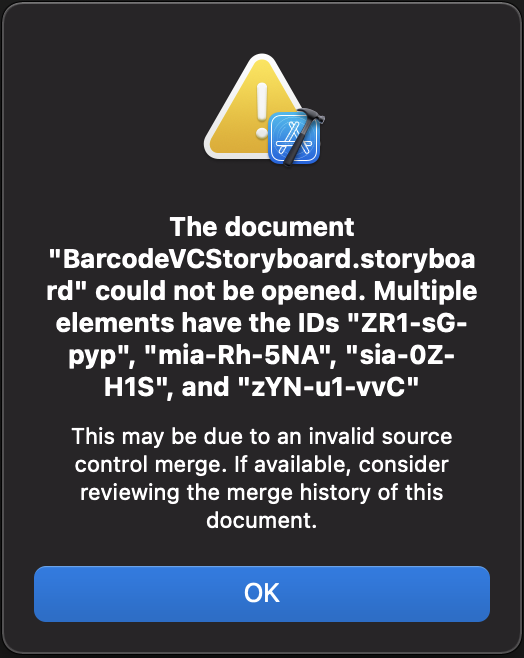
翻訳
ドキュメント “BarcodeVCStoryboard.storyboard “を開くことができませんでした。複数の要素が “ZR1-sG-pyp”, “mia-Rh-5NA”, “sia-0Z-H1S”, “zYN-u1-vvC” というIDを持っています。
これは、無効なソースコントロールマージが原因である可能性があります。もし可能であれば、このドキュメントのマージ履歴を確認してみてください。
原因
StoryBoard内のUI(ボタン、ラベル、テキストフィールド等)に設定されているIDが競合することによって出るエラー
💡point
UIのIDは一意である必要があります\_(・ω・`)ココ重要!
解決手順①
・xibまたはstoryboardの右クリックメニューからソースコードとして開く
・エラーに表示されているID で検索
・複数の参照が表示されるので、不要なものを削除する
・クリーンビルドする
📝memo
重複しているIDを一意のIDに変更することでエラーが解消する方法もありますが、
不要なUIが重複している場合は、削除しないとおかしなことになる。
解決手順②
・新しくstoryboardを作成する
・storyboardをソースコードで開く
・.xmlの タグ内をコピーする
・新しく作成したstoryboardのと入れ替える
・クリーンビルドする
参考サイト
https://stackoverflow.com/questions/34218388/the-document-main-storyboard-could-not-be-be-opened
https://stackoverflow.com/questions/25377730/xcodethe-identifier-ibmemberid-xxx-xx-xxx-is-already-in-use-by-ibuitableview/
https://stackoverflow.com/questions/34218388/the-document-main-storyboard-could-not-be-be-opened

![【Error】[プロジェクト名] architectures (arm64) include none that [端末名] can execute (Intel 64-bit, Intel 32-bit).](https://disneyprogramming.info/wp-content/uploads/2022/01/Swift_thumbnail_Error_Warning_copyright-150x150.jpg)